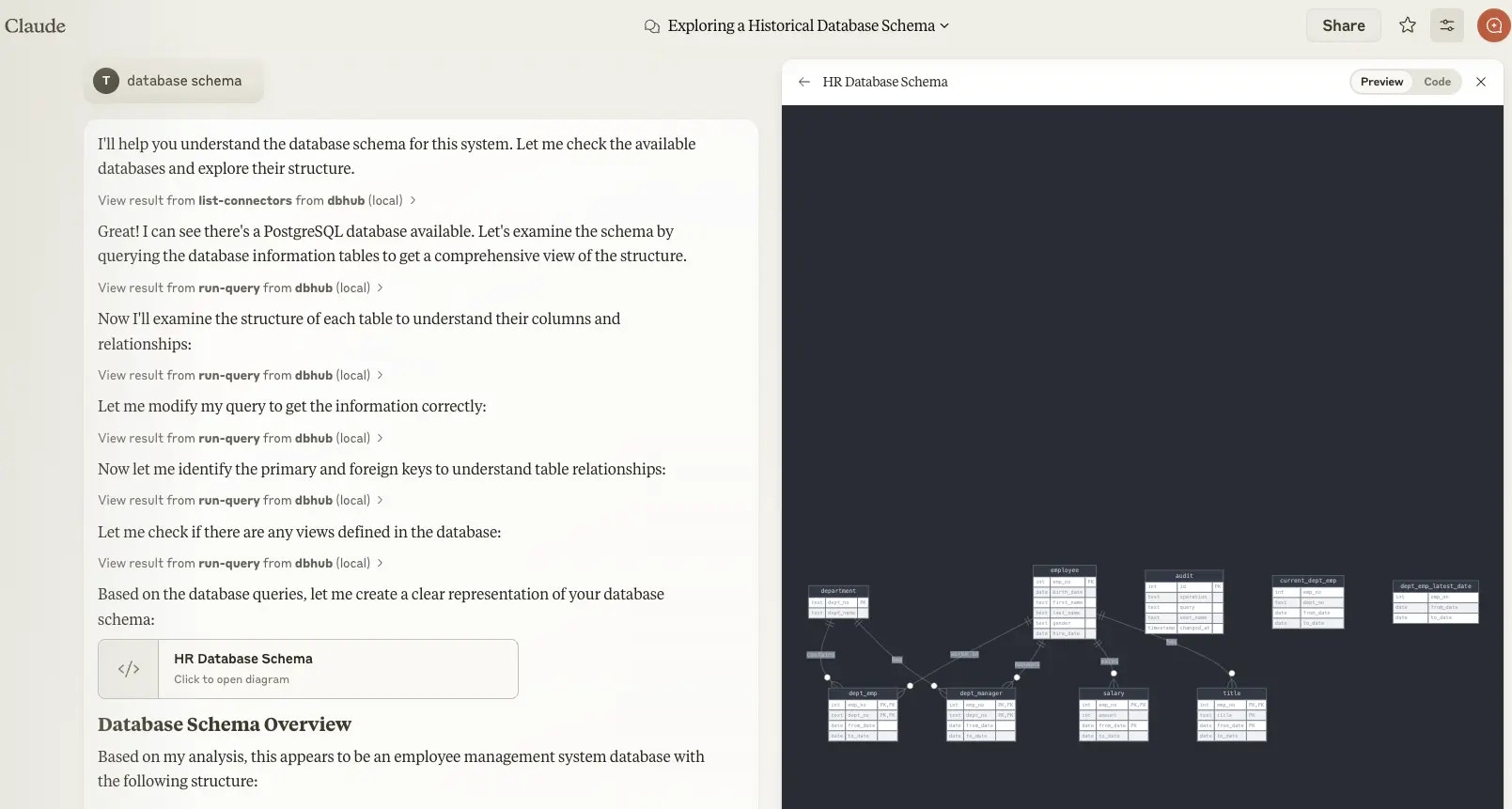
- MacOS/Linux
- Windows
Edit
~/Library/Application Support/Claude/claude_desktop_config.json:Demo Mode
For testing, you can use the built-in demo database:Troubleshooting
- Verify your DSN connection string is correct
- Check that the database is accessible from your machine
- Review Claude Desktop logs:
~/Library/Logs/Claude/mcp*.log(MacOS)

